Create Entity
Creating an entity in the Backflipt platform is a user-friendly process that allows you to define and manage data structures. You can create a new entity by specifying its name and description, uploading the logo, and selecting the category of the entity. Once the entity is saved, it becomes readily available in the Entities dashboard to add operations related to it.
To Create an entity
- Go to Entities > Entities dashboard.
- Select +Create Entity.
- In the Add Entity dialog:
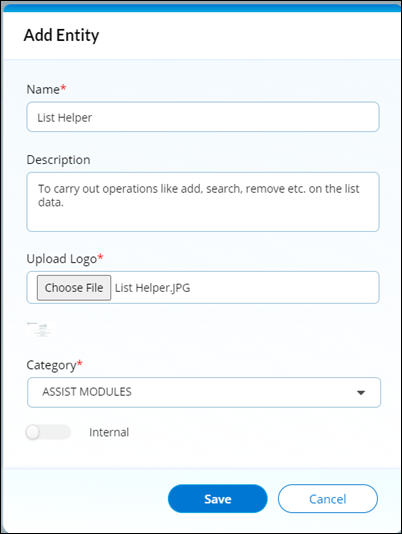
-
- Enter the name and description
- Upload the logo for the entity
- Select the category.
- Select Save.
After the entity is saved, it will be displayed in the Entities Dashboard.
 Table of Contents
Table of Contents
